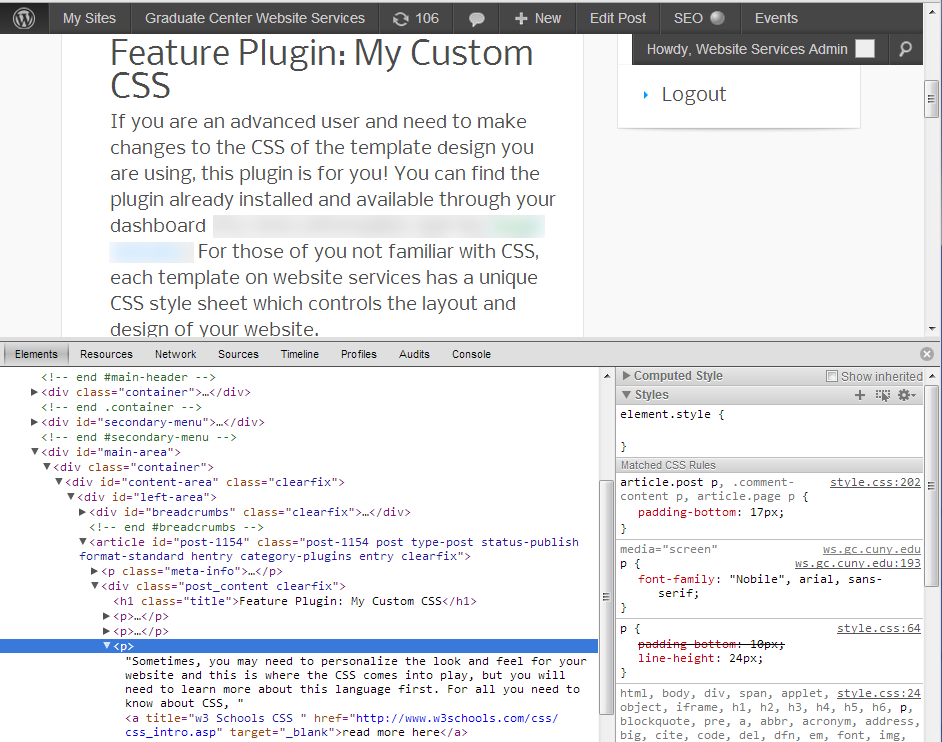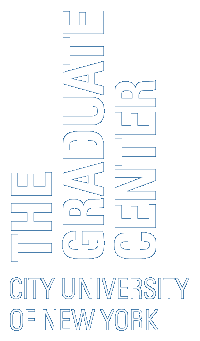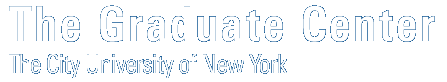If you are an advanced user and need to make changes to the CSS of the template design you are using, this plugin is for you! You can find the plugin already installed and available through your dashboard (For more information visit the plugin website). For those of you not familiar with CSS, each template on website services has a unique CSS style sheet which controls the layout and design of your website.
Sometimes, you may need to personalize the look and feel for your website and this is where the CSS comes into play, but you will need to learn more about this language first. For all you need to know about CSS, read more here. You also may be wondering how you can find out more about what styles are doing what on your website or blog. A great tool that every designer, developer or webmaster should have is Firebug, which is free to download and available for most browsers. With Firebug installed, you need only right-click on an element of your website and the code behind it will be revealed at the bottom of the screen. Here is an example take from this page on the Chrome browser: