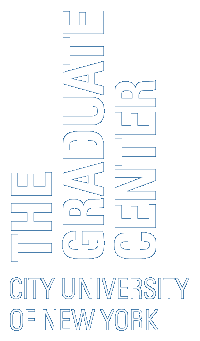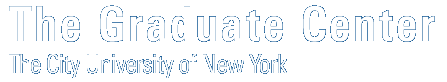Once you have created a site on Website Services you may wonder, “what do I do next?” This post outlines some important first steps that you should take to assure your Website Services site runs as you intend it to. In the dashboard there are several different areas where you will find the ability to customize your site: there are specific settings for your theme; settings for your WordPress installation; and even settings for various plugins. All of these areas for customization may seem daunting at first, but flexibility is one of the great assets of WordPress and learning the basics of the system settings is a perfect starting point. Today we will deal with the Settings Tab of the dashboard where you will need to make some key decisions about how your WordPress site will function. When you first open the settings tab you will see many options besides the ones outlined below, but the following are the main WordPress settings that we will focus on:
- General: Here you can change your site title (on most themes), the primary email for the site, and date and time information. These are basic items, but also difficult to find when you need them!
- Writing: This section allows you to set the size of the post box you write in, determine the default post category, and set up a remote desktop blogging client.
- Reading: Here you can decide whether you want a static home page or a home page that displays your recent posts. This is a very important consideration as you begin to develop your website; are you building a more traditional informational website or a blog? Or is your project a hybrid? You can always change your direction in the future, but this is typically the first page your site visitors will encounter. What do you want them to see?
- Discussion: Another important decision that you will have to make is the level and type of participation you will feature on your website. For an informational site you. you may wish to turn comments off completely, whereas, if you are running a blog you may want to encourage discussion on each of your posts.This section will allow you to set comment properties as well as the settings for moderation.
- Privacy: There is only one setting here, but while you are in development you should click the setting to request that search engines not index your site. Once you are ready to go live, remember to switch the setting or it may impact your search results!
- Permalinks: This setting allows you to control how your posts and pages display in the address bar of web browsers (your URL naming convention). If you are building a traditional website, you should select the “post name” setting, If you are running a blog you may want to consider some of the other options such as date and time. Regardless, this is a must as you start your online project.
There you have it, a quick and easy walk through of the settings tab. Go through each of these sections and look over your options carefully, and remember, much of this depends on what kind of site you are building, so if you haven’t already, now is the perfect time to begin solidifying your project scope.